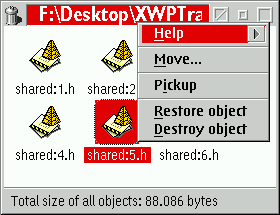

Most people are probably familiar with this feature, because the MacOS, Windows 95 and KDE (on Linux) offer this feature as well. Basically, the trash can temporarily stores all the objects that have been deleted on the system, so you can get them back in case you have accidentally deleted something by opening the trash can (which behaves like any folder) and restoring an object.
With &xwp;, the trash can will intercept all WPS "delete" operations. (It will
not intercept command line operations or the &os2; Note: The trash can is not automatically created during installation,
and trash can "delete" support is initially disabled to avoid confusion.
For the trash can to work, enable it
on the "Features" page in the "&xwp; Setup" object.
DELDIR setting.)
Deleting an object into the trash can be done in two ways:
You can still perform a "true" delete (that is, really delete the object, instead of moving it into the trash can) by holding down the "Shift" key while clicking on the "Delete" menu item in an object's context menu
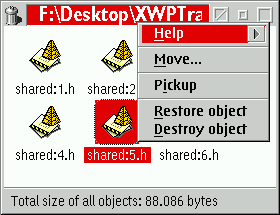
Also, when any objects are in the trash can, the trash can object itself has an additional menu item called "Empty trash can", which will delete all the objects in the trash can for good.
The trash can has a new settings page in its settings notebook, with additional features. Press "Help" on that page for more information.
If you're interested in details about how the trash can works internally, please
see the respective page in the
"&xwp; Internals" section.