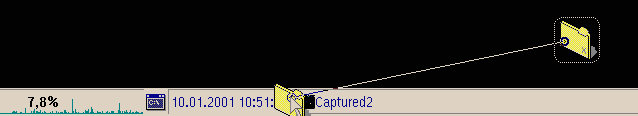
The contents of that menu will depend on whether widgets have already been added
to the &xcenter; and how many plug-in DLLs are contained in the plugins\xcenter
directory of the &xwp; installation directory.
The exception to this rule are the "object button" widgets, which represent any
Desktop object. These widgets can be used to display the contents of a folder
In order to add such an object button widget, simply drag the object onto the
&xcenter;, like this:
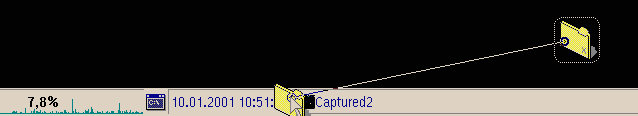
To remove a widget again, right-click on it and select "Remove widget"
from the widget's context menu.