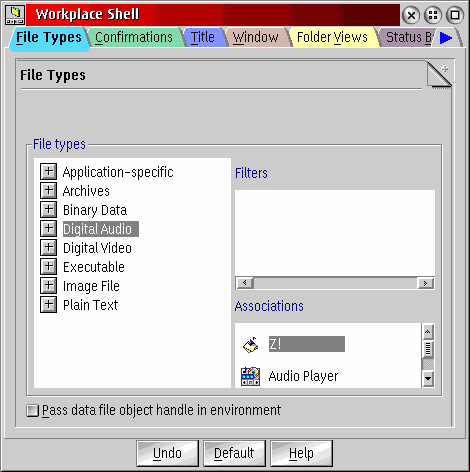
As you probably know, per default the WPS associates programs to data files using two mechanisms: "associations by file type" and "associations by file filter".
If &xwp;'s extended file associations are enabled, you will only have associations by file type.
However, since most files do not have an explicit file type set (which can be done on the "Type" page in a file's settings notebook), &xwp; will automatically assign file types to file objects according to file filters. This way you get the best of both worlds (file types and file filters) in a more logical way.
So what is this good for?
For one, I have found the standard WPS association mechanism slightly awkward if associations are added according to both file filters and file types. The new approach is more logical in this sense.
Secondly, and most importantly, &xwp; allows you to define file type hierarchies. For example, there are many file types which are really "plain text" files also (for example, "C Code" or "HTML" files), so any editor which can read "plain text" should be able to read those file types also.
Until now, you had to associate the same editor to all those file types. With &xwp;, you can now define any type to be a "sub-type" of "plain text", and that sub-type will inherit the associations defined for the parent type.
This can be done on the new "File types" page in the "Workplace Shell" object (if extended associations have been enabled):
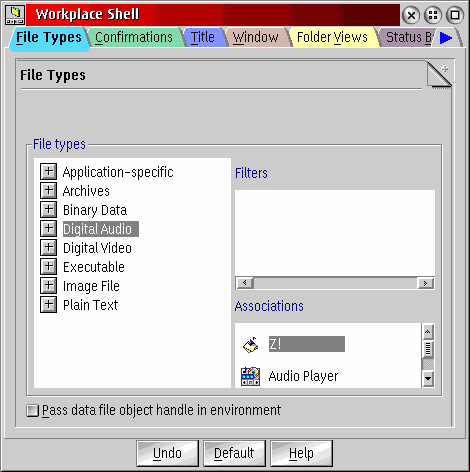
To define file type hierarchies, simply drag and drop the file types
in the "File types" tree onto another file type.
&xwp; allows you to import your old file filters into the new
associations. To do this, right-click into the "Filters" field and select
"Import".