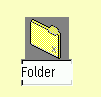
Per default, if the folder is open, XFolder will make the title of the
new object editable, just as if you had clicked on it with the Alt key pressed:
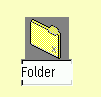
However, if you hold down the Shift key while selecting the menu item, XFolder will automatically open the Settings notebook of the new object after creation.
You can change this behavior on the
"Context menus" pages in the new
"Workplace Shell" object.