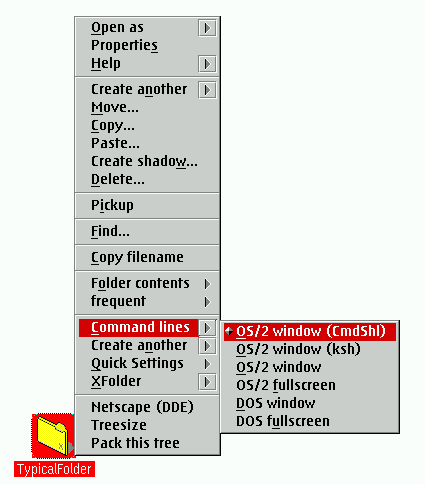
This is done with the use of a separate Configuration Folder, which looks just like any normal WPS folder. The installation script placed it in the "&xwp;" folder on your Desktop, but you may move it anywhere you like.
Whatever you put into this configuration folder will immediately appear in the context menus of all the folders on your system.
Let's clarify this by taking a look at the pre-set configuration again:
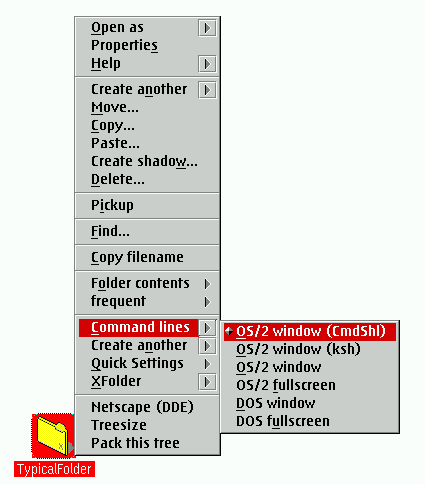
The pre-set configuration folder looks like this:
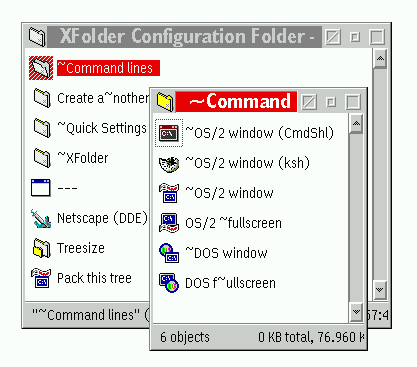
As you can see, the folders and program objects in the XFolder Configuration folder correspond to the items in the context menu. So if you add something to the Configuration Folder or remove some object from it, this will immediately affect all folder context menus.
However, the action which XFolder performs upon selecting a context menu items depends on the type of object that corresponds to the menu item. For details about how this works, please go to the &xwp; installation folder and select "Help" for the Configuration Folder which you will find there.
As simple it may seem, the combined folder/object approach of the XFolder configuration folder is very powerful. You can add all your favorite programs, templates, and data files here which make sense to be executed in any directory.
If you know how to program REXX, you're even better off: you can write your own scripts that
manipulate the WPS, create program objects for them and put these in the configuration folders.
On the
"Frequently Asked Questions" page,
you can find out more about this.