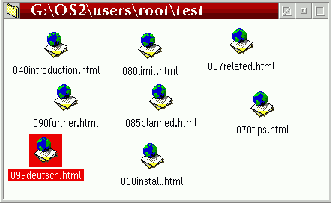
The "Snap to grid" feature is a bit hard to explain. Just think of a folder whose
objects are pretty messed up: how many times have you found yourself trying to align those
objects below or next to each other?
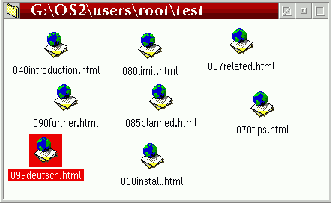
The "Arrange" menu item doesn't help here, since it
reorders the objects completely. Now imagine a set of invisible equidistant lines
spread over the folder window, which attract
the objects therein when you select "Snap to grid".
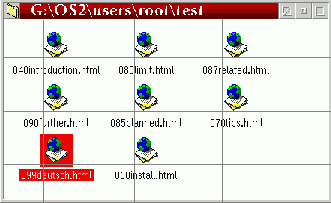
The "Snap to grid" menu item will only be visible when the following applies:
Note: With V0.81, the "Snap to grid" behavior has changed slightly. Per default,
XFolder will only let the currently selected objects snap on the grid. However, if
you hold down the Shift key while selecting that menu item, all items will be
snapped (like in previous versions).