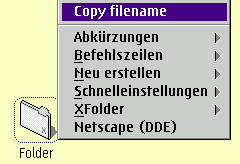
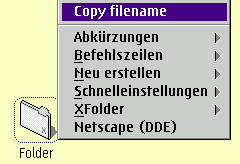
If you select "Copy filename" without holding down the "Shift" key, &xwp; will only copy the filename itself.
If you hold down the "Shift" key while selecting "Copy filename", &xwp; will copy the fully qualified filename, i.e. the drive letter, the path and the filename itself.
Assuming that the folder in the above screenshot resides on the Desktop, "Copy filename" would copy "C:\Desktop\Folder" into the clipboard, if you hold down the "Shift" key, "Folder" otherwise.
This now (V0.80) also works when you have more than one object selected in the folder. In this case, the filenames of the selected objects are all copied to the clipboard, separated by spaces.
&xwp; also defines Ctrl+Insert as a default
folder hotkey for copying the filename(s)
of the currently selected object(s).
You can disable the menu item and change the hotkey(s)
in the Global Settings.