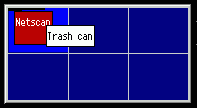
While earlier &xwp; versions were still based on the original PageMage sources,
this is no longer the case. &pgr; is a complete rewrite, even though it may look
quite similar and borrowed some good ideas from PageMage.
&pgr; is initially disabled. To turn it on, go to the "Features" page in the
"&xwp; Setup" object and check the respective box.
This requires that the &xwp; PM hook also be installed.
&pgr; is a virtual desktop utility for &os2;. Essentially, it allows the user to work on several desktops at once. Your screen is considered one out of several, and you can switch between these. This effectively multiplies your working area since windows can reside outside your currently visible desktop and still be switched to simply by switching to another desktop.
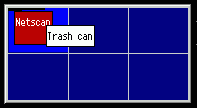
Traditionally, most virtual desktop programs show a representation of the overall desktop in a window, highlighting the current desktop. The standard mechanism for switching desktops has been to click (with a mouse) on one of the other desktops, which would remove the current desktop's windows and display the new desktop's windows.
&pgr; can be configured in the new
"Screen" settings object, where
&xwp; inserts several pages.