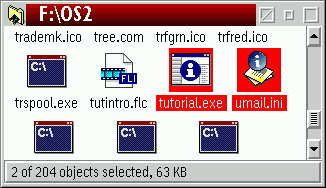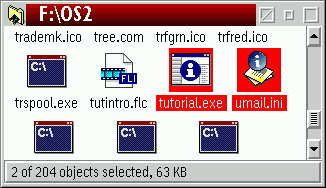Class: XFolder
XFolder offers you the prettiest and most flexible folder status bars
(in my view, that is). These
are highly configurable on the "Status bars" pages in
the new "Workplace Shell" object and
can also be
switched on and off individually for each folder.
Note: Folder status bars are disabled per default to prevent
side-effects in case you already have software which adds folder status bars. Go to
the "Workplace Shell" object to turn the XFolder
status bars on, but make sure to disable this feature in other software first; otherwise
results are unpredictable.
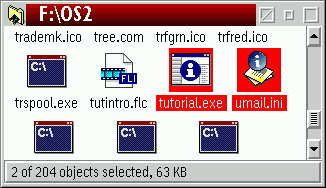
Status bars operate in three modes, that is, they can display different information
depending on how many objects are currently selected in the folder container:
- "No-objects mode": this applies when no object is selected at all.
Per default, this displays the
total number of objects in the folder and their total size as well as the
free space on the folder's drive.
- "One-object mode": this applies when exactly one object is selected.
Depending on the class of the object, different information is displayed.
For example, folders and data files will display file system information
(real name, class, size, date, and time).
- "Multiple-objects mode": this applies when more than one object is selected.
Per default, this displays the number of selected items, the total number of objects in the
folder and the added size of the selected items (as in the above screenshot).
For each of these three modes you may configure freely what will be displayed in the status bars.
This is explained in detail on the
"Configuring status bars" page.