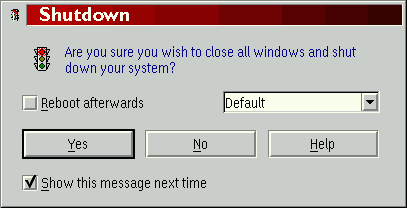
Important note: &xshutdown; is disabled per default in order to avoid confusion. You will need to enable &xshutdown; in the new "&xwp; Setup" object.
After enabling &xshutdown;, selecting "Shutdown" from the Desktop's context menu will start &xwp;'s shutdown procedure instead of &os2;'s standard shutdown.
After selecting "Shutdown", a dialog box similar to the following will pop up:
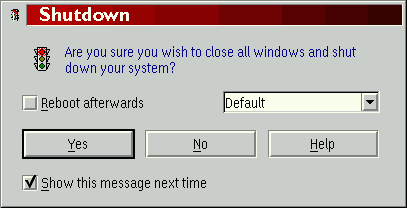
The main new features of &xshutdown; are:
You may even
create your own reboot options, e.g. reboot to a certain Boot Manager partition directly.
This is explained in detail when you press the "Actions" button on page 1 of the
"XDesktop" pages in the Desktop's settings notebook.
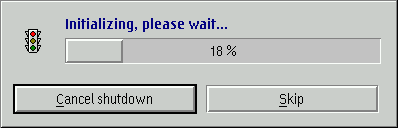
DEVICE=X:\OS2\BOOT\DOS.SYS
with X: being your OS/2 boot drive.
You can configure (and turn off) the eXtended Shutdown on a new settings page of the Desktop's Settings notebook.
If you're interested in how &xshutdown; works internally, please see the
respective page in the "&xwp; Internals"
chapter.